Modeling Language
Table of Contents
Reqvire Modeling Language
Reqvire uses a lightweight modeling language based on semi-structured Markdown, inspired by SysML core concepts.
Why Markdown Matters
By sticking to a semi-structured Markdown format:
- Models are inherently human-readable, serving as living documentation alongside your code
- Models can be used as-is by AI tools like ChatGPT, Claude, or local models
This makes Reqvire models powerful for both humans and highly interoperable with AI systems, whether embedded in CI/CD, editors, or code review bots.
Model Structure
Each Reqvire model consists of:
- Requirements – User requirements and system requirements organized in a hierarchical structure through derivation relations
- Verifications – Test verifications, analysis verifications, inspection verifications, and demonstration verifications linked to requirements
- Relations – Explicit connections between elements including derivedFrom (requirement hierarchy), verifiedBy/verify (requirement-verification links), satisfiedBy (requirement-implementation links), and trace (soft traceability)
- Sections and Files – Organizational structure using Markdown files, sections, and folders to group related elements
Elements are defined using simple Markdown headers (###) with metadata and relations specified in subsections.
Document Structure
Sections
A Section is used for grouping similar requirements for easier management and visualizations. It starts with a ## header and includes all system elements under that header until the next header of the same or higher hierarchy.
Elements
An Element is a uniquely identifiable system element within a Markdown document. It starts with a ### header and includes all content under that header until the next header of the same or higher hierarchy.
Element structure:
- Element Header (
###) - Defines the start of an element - Element Content - Description and details
- Subsections (
####) - Metadata, Relations, Details
Metadata
Metadata is defined in a subsection with the header #### Metadata and contains properties as list items:
#### Metadata
* type: requirement
* priority: high
Reserved properties:
type- Defines the element type (requirement, user-requirement, verification, etc.)
Relations
Relations are defined in a subsection with the header #### Relations and contain links to related elements:
#### Relations
* derivedFrom: [Parent Requirement](file.md#parent-requirement)
* verifiedBy: [Test Verification](/verifications.html#test-name)
* satisfiedBy: src/implementation.rs
Supported relation types:
| Relation | Direction | Description |
|---|---|---|
derivedFrom |
Child → Parent | Requirement hierarchy (child derives from parent) |
verifiedBy |
Requirement → Verification | Links requirement to its verifications |
verify |
Verification → Requirement | Links verification to requirements it verifies |
satisfiedBy |
Requirement → Implementation | Links to code/test files that satisfy the requirement |
trace |
Element → Element | Soft traceability link between elements |
Element Types
Element types are identified through the type metadata property:
- requirement - System requirement
- user-requirement - User requirement
- verification / test-verification - Verification through testing
- analysis-verification - Verification through analysis
- inspection-verification - Verification through inspection
- demonstration-verification - Verification through demonstration
Type Determination
If no explicit type is specified, Reqvire uses intelligent defaults:
- Files in
Verifications/directories default toverification - Other files default to
requirement
Example Document
# System Requirements
## Authentication System
### User Login
The system shall provide secure user authentication using username and password.
#### Metadata
* type: user-requirement
#### Relations
* verifiedBy: [Login Test](../tests/auth.md#login-test)
#### Details
- Passwords must be hashed using bcrypt
- Failed login attempts shall be logged
- Account lockout after 5 failed attempts
### Password Validation
The system shall validate password complexity before accepting registration.
#### Metadata
* type: requirement
#### Relations
* derivedFrom: [User Login](#user-login)
* verifiedBy: [Password Validation Test](../tests/auth.md#password-test)
* satisfiedBy: src/auth/password.rs
Organizational Approaches
Reqvire supports flexible organization:
Separate repositories:
specifications/
└── Requirements.md
src/
└── implementation.rs
Co-located with code:
src/
├── authentication/
│ ├── Requirements.md
│ └── auth.rs
Mixed approach:
specifications/ # High-level requirements
└── UserRequirements.md
src/
├── module/
│ ├── Requirements.md # Detailed requirements
│ └── implementation.rs
The co-location approach provides additional benefits for developers and AI coding assistants by placing requirements directly alongside the code they describe.
Requirements
Conceptual Overview
Reqvire is a tool, framework, and methodology for requirements management. In Reqvire, a requirement represents a stakeholder’s need, system capability, or constraint that the system must fulfill. Requirements define:
- What the system must do
- How the system does it (including functional implementation details and non-functional aspects such as performance, security, and quality attributes)
These requirements serve as the foundation for system design, development, and verification.
Reqvire enforces a consistent structure for organizing and presenting requirements across the project. However, it does not impose a specific syntax for how the content of requirements is written. This provides flexibility for teams to tailor requirement expressions based on project context.
The use of structured syntaxes like EARS (Easy Approach to Requirements Syntax) is encouraged to enhance clarity and consistency but is not mandatory.
For detailed specifications on document structure and formatting, refer to: Specifications.
Requirement Types and Classification
Reqvire organizes requirements into two main categories:
-
User Requirements (includes Stakeholder Needs, Mission Requirements, User Stories, and other WHAT-focused requirements)
-
System Requirements (detailed technical and functional specifications describing HOW the system will fulfill user needs)
This structure supports a progressive refinement approach, ensuring traceability from high-level stakeholder expectations down to technical implementation.
User Requirements
User requirements represent stakeholder needs, mission objectives, user expectations, and WHAT-focused requirements. These describe what the system must do from an external point of view, without specifying technical implementation details.
User requirements include:
- Stakeholder needs: High-level expressions of expectations from users, customers, operators, and regulatory bodies.
- Mission requirements: Enterprise-level objectives the system must support.
- User stories: Informal narratives that describe system interactions or functionalities from a user’s perspective.
- WHAT-focused requirements: Formalized requirements that define system capabilities, behaviors, or constraints without dictating the solution approach.
User requirements serve as the foundation for system design, ensuring that all stakeholder concerns and operational goals are captured before technical development begins.
System Requirements
System requirements specify HOW the system will fulfill the user and mission requirements. They define detailed technical and functional specifications, covering:
- System behaviors
- Performance criteria
- Interfaces and data flows
- Design and regulatory constraints
System requirements are derived from user requirements and are structured to map directly to subsystems or components of the overall system, ensuring modularity and traceability.
Requirement Containment
Reqvire manages requirement containment through its file and section structure rather than explicit containment relationships. This approach provides a natural and intuitive way to organize and group related requirements.
Files and Sections as Containers
In Reqvire, requirements are organized hierarchically using:
- Files: Markdown files serve as top-level containers for requirements, typically representing major system areas, subsystems, or requirement categories.
- Sections: Within each file, markdown sections (defined by headings) provide logical grouping of related requirements.
This file-and-section based containment approach offers several advantages:
- Natural hierarchy: The document structure directly reflects the containment relationships.
- Simplified management: No need to maintain explicit containment links between requirements.
- Clear organization: The physical location of a requirement in the documentation hierarchy shows its containment.
- Flexible grouping: Requirements can be easily reorganized by moving them between sections or files.
Example Structure
project/
├── Requirements.md # Top-level user requirements
│ └── ## Authentication
│ ├── REQ_AUTH
│ └── REQ_SECURITY
└── Authentication/
└── Requirements.md # Authentication subsystem requirements
├── ## Password Authentication
│ └── REQ_PASSWORD
└── ## OAuth Authentication
└── REQ_OAUTH
In this example:
- Top-level
Requirements.mdfile contains high-level user requirements Authentication/Requirements.mdfile contains detailed system requirements for the authentication subsystem- Sections within each file further organize related requirements
- The
derivedFromrelationship traces technical requirements back to user requirements - Organization follows architectural decomposition by subsystem/component rather than by artifact type
Diagram Summary
The diagram below demonstrates how requirements, their relationships, and hierarchical structures are organized within the Reqvire methodology. It showcases the connection between stakeholder needs, user requirements, mission requirements, system requirements, and their links to verifications, specification documents, and other system elements.
graph TD
subgraph Requirements Design
subgraph System Requirements
subgraph IDP
REQ_ENCRYPT["**REQ_ID**: 2.1<br>**Text**: The system shall encrypt authentication data."]
style REQ_ENCRYPT font-color:#000000,fill:#FFCCCC,stroke:#FF0000,stroke-width:2px;
REQ_SESSION["**REQ_ID**: 2.2<br>**Text**: The system shall manage user sessions securely."]
style REQ_SESSION font-color:#000000,fill:#FFCCCC,stroke:#FF0000,stroke-width:2px;
REQ_PASSWORD["**REQ_ID**: 1.1<br>**Text**: The system shall support password-based authentication."]
style REQ_PASSWORD font-color:#000000,fill:#FFCCCC,stroke:#FF0000,stroke-width:2px;
REQ_OAUTH["**REQ_ID**: 1.2<br>**Text**: The system shall support federated login using OAuth."]
style REQ_OAUTH font-color:#000000,fill:#FFCCCC,stroke:#FF0000,stroke-width:2px;
%% Verifications (verifies)
VerifyPasswordStrength["Verification: Password Strength Validation"]
style VerifyPasswordStrength fill:#CCFFCC,stroke:#008000,stroke-width:2px;
end
end
subgraph Stakeholder Needs
subgraph Mission Requirements
MOE_CPD["MOE_CPD: Decrease Costs and Increase Profitability"]
REQ_LIMITS["**REQ_ID**: 3<br>**Text**:Specification Design Document for Resource Rates and Limits"]
style REQ_LIMITS font-color:#000001,fill:#FFCCCC,stroke:#FF0000,stroke-width:2px;
SDD_LIMITS["SDD_LIMITS_AND_RATES: Specification Design Document: Limits and Rates"]
style SDD_LIMITS font-color:#000001,fill:#FFA500,stroke:#db9d00,stroke-width:2px;
end
subgraph User Requirements
MOE_CR["MOE_CR: Maintain High Customer Retention by Reducing Churn"]
USER_STORY_PASSWORD["User Story: User Sign-Up and Sign-In"]
style USER_STORY_PASSWORD fill:#FFFF99,stroke:#FFD700,stroke-width:2px;
REQ_AUTH["**REQ_ID**: 1<br>**Text**: The system shall provide user authentication."]
style REQ_AUTH font-color:#000000,fill:#FFCCCC,stroke:#FF0000,stroke-width:2px;
REQ_SECURITY["**REQ_ID**: 2<br>**Text**: The system shall ensure authentication security."]
style REQ_SECURITY font-color:#000001,fill:#FFCCCC,stroke:#FF0000,stroke-width:2px;
end
end
MOE_CPD -.->|trace| REQ_LIMITS
SDD_LIMITS -.->|satisfiedBy| REQ_LIMITS
MOE_CR -.->|trace| USER_STORY_PASSWORD
REQ_AUTH -.->|derivedFrom| USER_STORY_PASSWORD
REQ_SECURITY -.->|derivedFrom| USER_STORY_PASSWORD
%% Relationships
REQ_ENCRYPT -.->|derivedFrom| REQ_SECURITY
REQ_SESSION -.->|derivedFrom| REQ_SECURITY
REQ_PASSWORD -.->|derivedFrom| REQ_AUTH
REQ_OAUTH -.->|derivedFrom| REQ_AUTH
VerifyPasswordStrength -.->|verifiedBy| REQ_PASSWORD
%% Click Actions
click VerifyPasswordStrength href "https://example.com/docs/test-case-222" "Test Case Documentation"
click USER_STORY_PASSWORD href "https://example.com/docs/user-story-password-login" "User Story Documentation"
click USER_STORY_OAUTH href "https://example.com/docs/user-story-google-login" "User Story Documentation"
click AuthenticationSubsystem href "https://example.com/docs/authentication-subsystem" "Subsystem Documentation"
click LoginBehavior href "https://example.com/docs/login-behavior" "Behavior Documentation"
end
Visual Representation
Reqvire automatically generates visual representations of requirements and their relationships using Mermaid diagrams. For more information on diagrams, see the User Guide and Specifications.
Verifications
Conceptual Overview
In Reqvire, verification is the process of confirming that a system or its components meet specified requirements. Verification ensures that the system has been built right, checking whether it conforms to the defined functional and non-functional requirements at each level of system decomposition.
Verification activities are integrated into the requirements structure, maintaining clear traceability between requirements and their associated verification methods and test artifacts.
Verification Element Types
Reqvire supports several verification element types that align with standard systems engineering verification methods:
Primary Verification Types
- verification - Default verification through testing (equivalent to test-verification)
- test-verification - Formal testing with documented test procedures and expected outcomes
- analysis-verification - Verification through systematic analysis of documentation or code without physical testing
- inspection-verification - Verification through formal examination of documentation, code, or physical components
- demonstration-verification - Verification through showing functionality in an operational-like environment
SatisfiedBy Requirements by Type
- test-verification: MUST have
satisfiedByrelations pointing to actual test implementations - analysis-verification, inspection-verification, demonstration-verification: Do NOT require
satisfiedByrelations (considered satisfied by default) - trace relations: Always allowed for any verification type
Coverage Philosophy
Reqvire uses a Verification Roll-up approach, where verification of detailed requirements provides coverage for their parent requirements through the requirements hierarchy.
Leaf Requirements Focus
Reqvire’s verification coverage focuses on leaf requirements - requirements that do not have forward relations to other requirements. These represent the actual testable functionality.
Preferable Verification Approach:
The recommended strategy is to verify leaf requirements rather than intermediate or parent requirements. This approach provides several key advantages:
- Verification Roll-up: When leaf requirements are verified, their verification status automatically rolls up through the traceability chain to cover all parent requirements up to the root
- Efficiency: A single verification can verify multiple leaf requirements, providing coverage for entire requirement chains
- Coverage Completeness: Verifying the most detailed, specific requirements ensures that all higher-level requirements they derive from are implicitly verified
- Clear Test Scope: Leaf requirements represent concrete, testable functionality with well-defined acceptance criteria
Coverage Rules:
- Leaf requirements MUST be verified - these represent the actual testable functionality
- Parent/intermediate requirements MAY be verified but it’s not necessary as they are covered through verification of their leaf requirements
- One verification may verify multiple leaf requirements (N:1 relationship), covering entire chains of parent requirements
Visual Example:
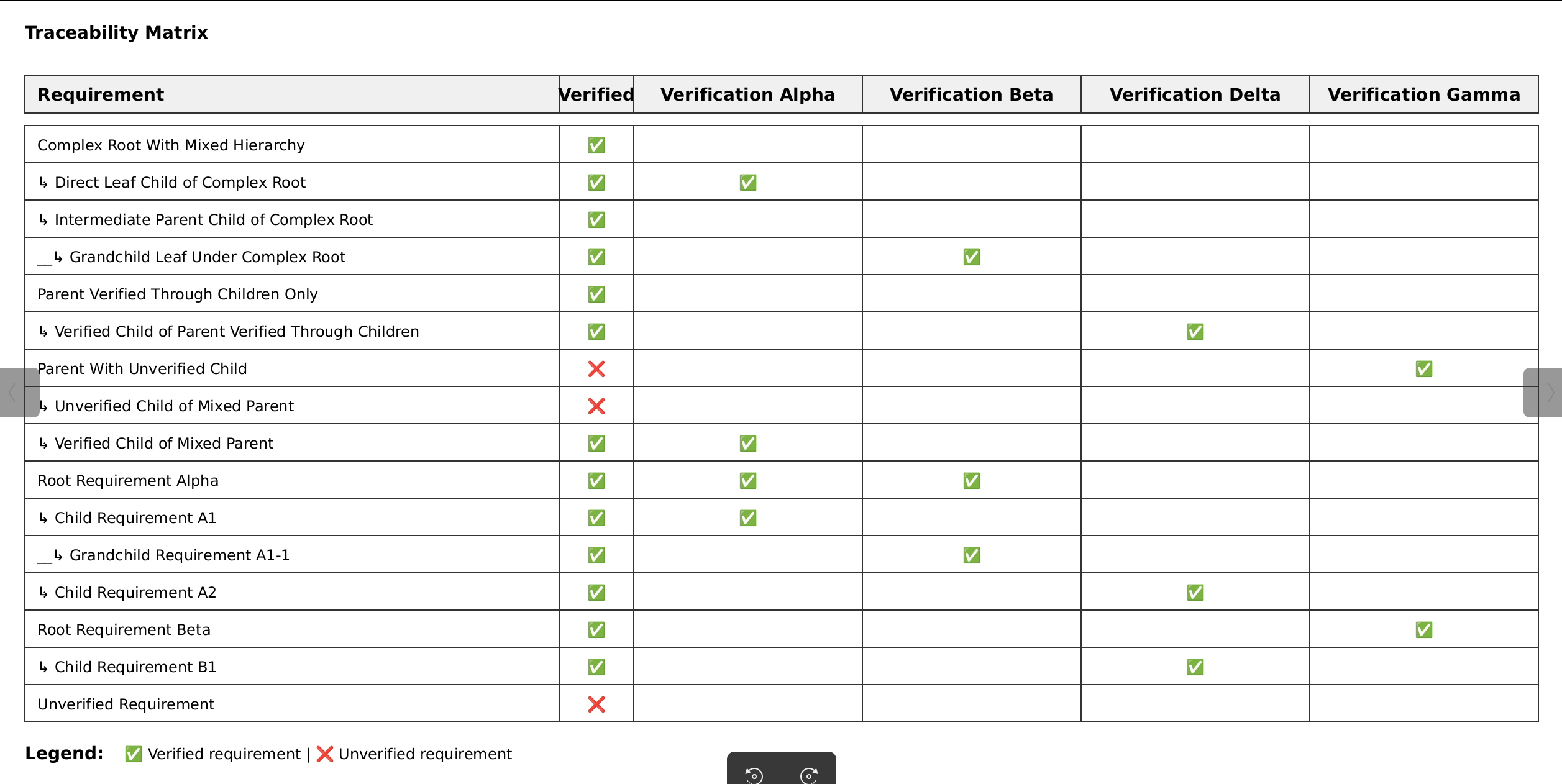
Example verification matrix demonstrating the roll-up strategy. Requirements are color-coded by verification status - when leaf requirements are verified, their verification status automatically rolls up to parent requirements, providing complete coverage through the requirement hierarchy.
Coverage Metrics
The verification coverage system tracks:
- Verified leaf requirements: Leaf requirements with
verifiedByrelations pointing to verification elements - Satisfied test-verifications: Test-verification elements with
satisfiedByrelations pointing to actual test implementations - Unsatisfied test-verifications: Test-verification elements missing
satisfiedByrelations (flagged as incomplete) - Coverage percentages: Calculated separately for leaf requirements verification and test-verification satisfaction
Two-Level Verification System
Reqvire implements a two-level verification approach:
- Requirements → Verifications: Requirements link to verification elements via
verifiedByrelations - Test-Verifications → Test Implementations: Test-verification elements link to actual test scripts/artifacts via
satisfiedByrelations
### My Requirement
The system shall process data within 500ms.
#### Relations
* verifiedBy: [Performance Test](tests/PerformanceTests.md#response-time-test)
---
### Performance Test
This test verifies response time requirements.
#### Metadata
* type: test-verification
#### Relations
* verify: [My Requirement](Requirements.md#my-requirement)
* satisfiedBy: [test.sh](../../tests/test-performance/test.sh)
Bidirectional Traceability
Reqvire automatically maintains bidirectional relations:
- When a requirement has
verifiedBy: [Test A], the Test A element showsverify: [Requirement] - This ensures complete traceability in both directions
Verification Coverage
Generate verification coverage reports to track verification status of your requirements.
Coverage Command
# Generate coverage report
reqvire coverage
# Generate JSON coverage report for programmatic analysis
reqvire coverage --json
The coverage report focuses on leaf requirements and provides:
- Percentage of verified/unverified leaf requirements
- Breakdown by file and section
- Breakdown by verification type
- Test-verification satisfaction status
Coverage Strategy
The coverage system implements the verification roll-up approach:
- Leaf requirements MUST be verified - these represent the actual testable functionality
- Parent requirements are automatically covered when their leaf requirements are verified
- One verification can verify multiple leaf requirements, providing coverage for entire requirement chains
- Test-verifications require
satisfiedByrelations to actual test implementations - Analysis/inspection/demonstration verifications are considered satisfied by default (no
satisfiedByrequired)
Coverage Flags
The coverage system will flag:
- ✅ Satisfied test-verifications: Those with valid
satisfiedByrelations to test implementations - ❌ Unsatisfied test-verifications: Those missing
satisfiedByrelations - ✅ Analysis/inspection/demonstration verifications: Considered satisfied by default (no
satisfiedByrequired)
